Introducing a New Feature: Import Trades from TradingView to Denik

We’re excited to announce a powerful new feature in Denik, your go-to trading journal: the ability to import trades directly from TradingView! This functionality allows you to seamlessly transfer your trading data into Denik, where you can analyze, track, and keep it up-to-date. In this article, we’ll guide you through the process of importing trades and show you how to maintain an updated trading journal.
Why Use Denik as Your Trading Journal for TradingView?
If you're using TradingView for paper trading or live trading, having a dedicated trading journal like Denik is essential for tracking your performance. Here’s why Denik is the perfect companion for TradingView users:
- Comprehensive Trade Analysis: Denik helps you visualize and analyze your trades with detailed statistics, charts, and insights.
- Paper Trading Support: Whether you're practicing strategies or logging real trades, Denik keeps all your data organized in one place.
- Seamless Integration: With the new import feature, transferring your trade history from TradingView is faster and easier than ever.
How to Import Trades from TradingView into Denik
Follow these simple steps to get started:
- Check Your Workspace in Denik
- Before importing trades, ensure that you’ve selected the correct workspace in Denik where you want your trades to be stored. Workspaces allow you to organize your trading data by account, strategy, or any other category.
- Export Account History from TradingView
To export your trade data from TradingView into a CSV.- Login to your TradingView account.
- Open any chart.
- Click on either Paper Trading or Live Trading at the bottom of the screen (depending on which account you're using).
- In the Account History table in the right corner, look for three dots (menu icon). Make sure all columns (such as Time, Before Balance, After Balance...) are included.
- Click on the TradingView logo to display the drop down menu.
- Select "Export data".
- Select "Account History" and click "Export".
- A CSV file containing all your trading details will automatically download.
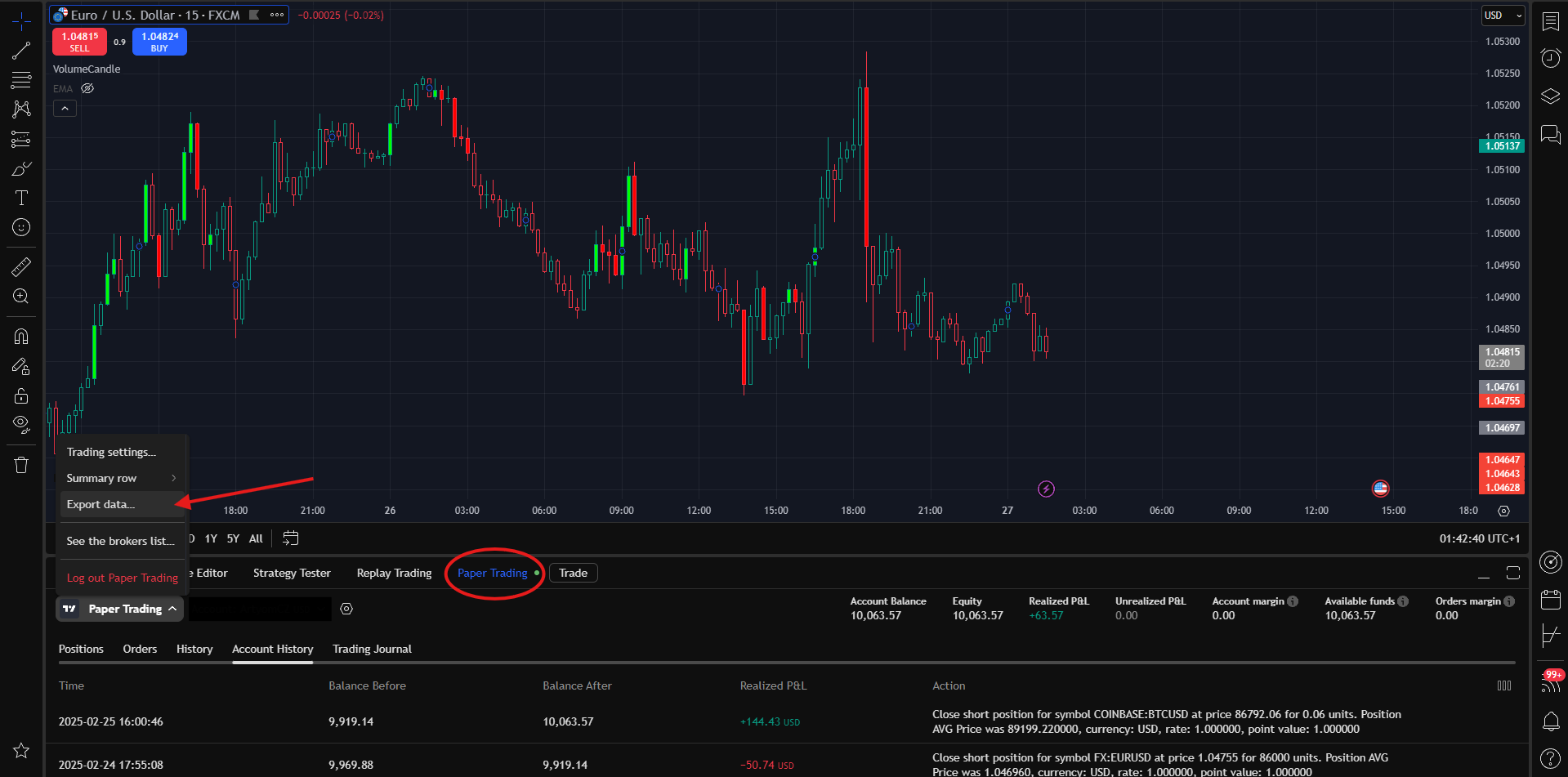
- Import the CSV File into Denik
- Open the sidebar in Denik and click on the Import Trades button.
- Upload the CSV file you exported from TradingView.
- Denik will automatically process the data and import your trades into the selected workspace.
Keeping Your Trades Up-to-Date
To ensure that your trading journal reflects your latest activity, we recommend regularly updating your trade data. Here’s how:
- Schedule Regular Updates: If you're actively trading or paper trading on TradingView, set aside time weekly (or daily) to export and import your latest trade history.
- Analyze New Data: After each update, use Denik's analytics tools to review performance metrics such as win rate, risk-reward ratios, and strategy effectiveness.
By maintaining an updated journal, you'll gain deeper insights into your performance and make more informed decisions moving forward.
Benefits of Using Denik with TradingView
Integrating Denik with TradingView provides several advantages:
- Time-Saving Automation: Skip manual data entry by importing trades directly from TradingView.
- Error-Free Data: Automated imports reduce the risk of mistakes in logging trade details.
- Advanced Analytics: Unlock powerful tools in Denik to evaluate key metrics like profitability, drawdowns, and trade consistency.
- All-in-One Solution: Manage all your trades—whether from paper trading or live accounts—in one centralized platform.
Optimize Your Paper Trading with Denik
For traders using TradingView’s paper trading feature, Denik serves as an invaluable tool for tracking practice trades. By logging every trade into Denik, you can:
- Identify patterns in your performance.
- Test and refine strategies with detailed feedback.
- Transition confidently from paper trading to live markets.
Conclusion
The new import feature makes it effortless to integrate your TradingView trade history with Denik. Whether you're a seasoned trader or just starting out with paper trading, this functionality will save you time and help you gain actionable insights into your performance.
Start using this feature today and take your trading analysis to the next level! If you have any questions or need assistance during the import process, our support team is here to help.
